No.1: How to Crack Windows 10 Password with Windows 10 Password Cracker
The first way I'd like to introduce is to hack Windows 10 password with Windows 10 Password Recovery Tool. The reason why I highlight this tool is because:
- 1. This software has four editions, which gives you a lot of choices and convenience in cracking Windows 10 password;
- 2. You are allowed to reset/remove/recover password and even create a new admin account. Very powerful;
- 3. Adapt to Local account password, Microsoft account password, and even domain password.
Steps on Hacking Windows 10 Local and Microsoft account password with password hacker:
- Download the full version of Windows 10 password recovery tool and install it into an available computer.
- Insert a blank USB flash drive into the PC where you install the cracker and then launch it. Tick "USB Flash Drive: option and click on "Burn" (default ISO image or Advanced Recovery Wizard).
- After burning the disk, move it to connect with your locked Windows 10 PC. Then reboot your Windows 10 PC and disable UEFI secure boot (if your Windows 10 computer uses UEFI BIOS) and set USB flash drive as the first bootable device.
- After your PC boots by the burned disk, you can see the interface of this cracker. Just follow the instructions to hack Windows 10 password.
Free Trial Windows Password Recovery Tool:
| Win Version |
 |
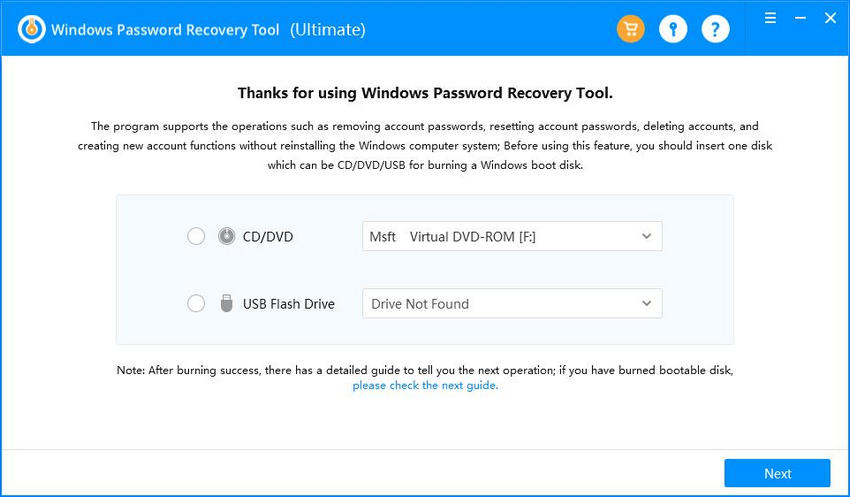

No.2: Crack Windows Local Password with Password Reset Disk
If you have created a password reset disk for your Windows 10 login account before you lose access, you can easily bypass Windows 10 administrator password without third party software (other local user passwords are available as well).
- Boot your PC and type anything in the password box.
- When you see the "Reset Password" and click it, the password reset wizard will appear, insert your password reset disk into your Windows 10 PC. And click the prompt.
- Password Reset Wizard shows up. Just follow the steps to reset your forgotten Windows 10 login password.
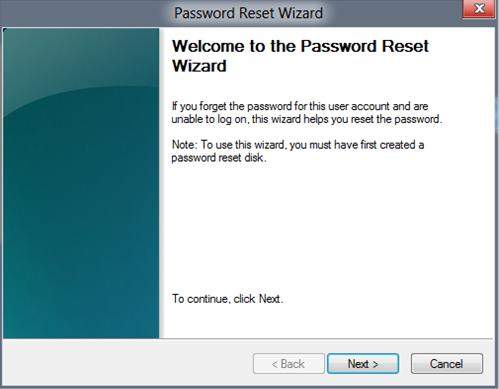
No.3: Windows 10 Password Crack via Command Prompt
Command Prompt (command shell or cmd.exe) is another free application in Windows operating system that can help you when you forgot Windows 10 password. Just run the application.
Note: To use Command Prompt to reset password, you need to have another account to login as an administrator.
- Click "Start" and type "command" in the search box.
- Right-click on Command Prompt and "Run as administrator".
- Type "net user Username New password" in Command Prompt as below. Hit Enter.
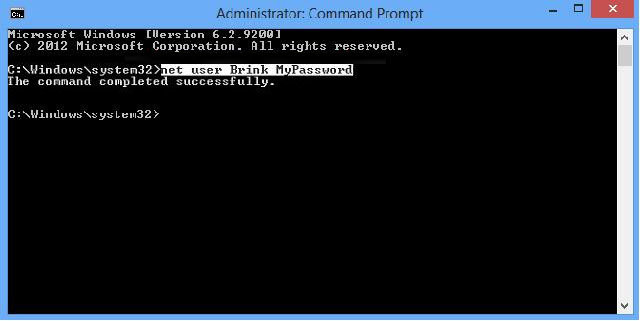
All right, all points have been listed here. From my own perspective, I prefer using Windows 10 password recovery tool to break Windows 10 Microsoft account password and local user account password. It's more easy and convenient for you, morever, it's appropriate for any situation.